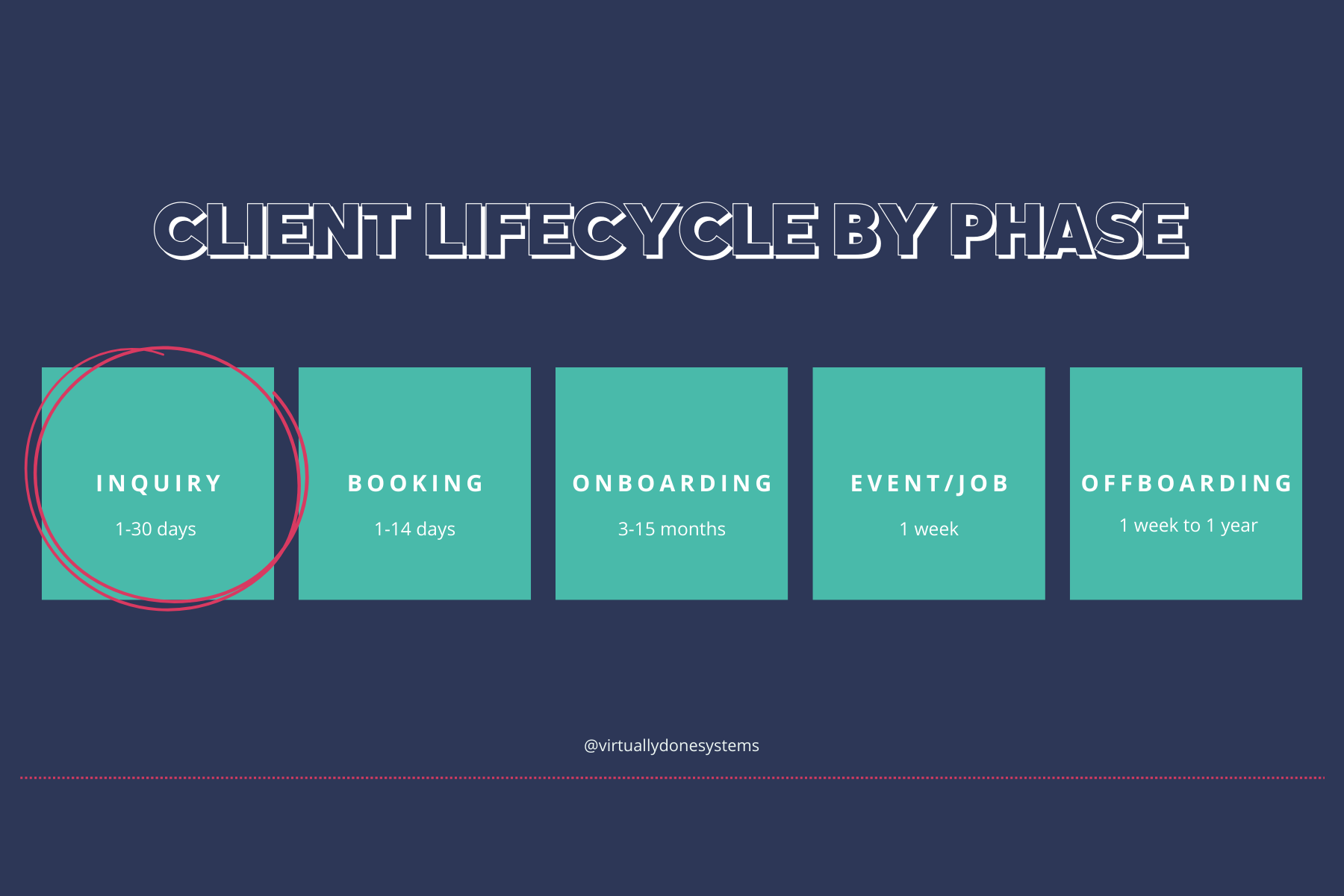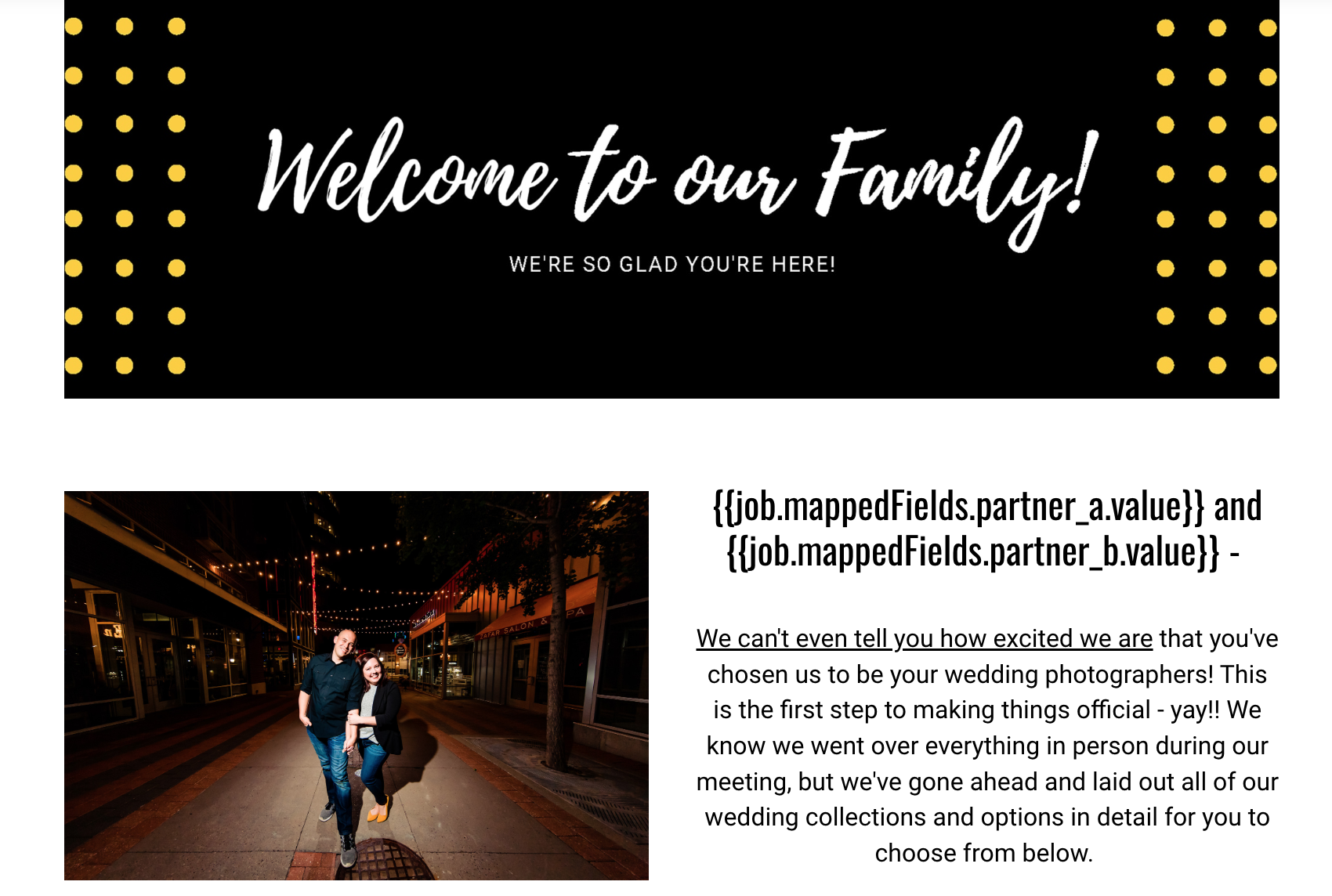Wanna know a secret to having happy clients? Making it super easy for them to work with you. This means removing as many barriers to working with you as possible. And once they book you, it means making it as easy as possible to work together as you can. 🙂 I like to do this by incorporating a CRM client portal into all of my systems and workflows.
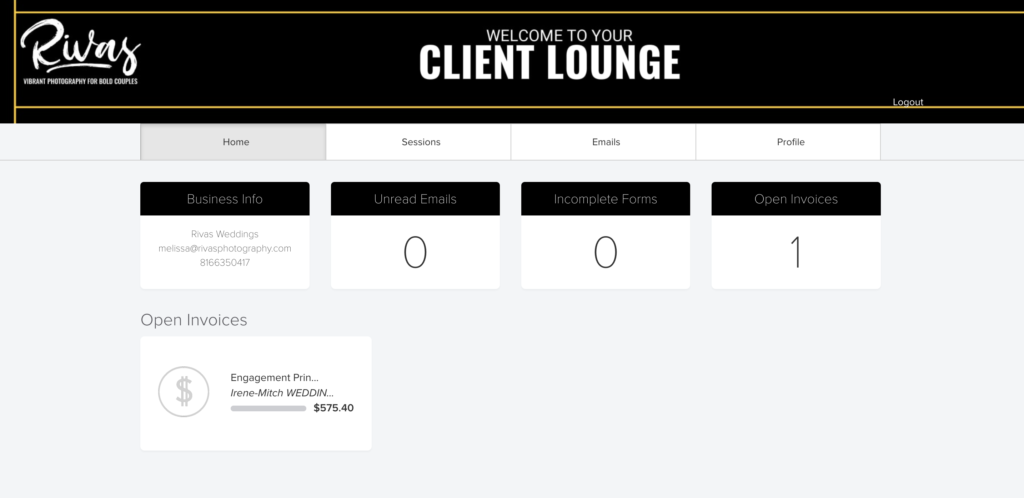
The Ins and Outs of CRM Client Portals
What is a CRM client portal?
A client portal is essentially a hub where you store anything and everything related to your client’s project. You can also think of it like a big file folder that you keep in a filing cabinet with your client’s name on it, but better. When I say “everything,” related to your client’s project, think copies of their invoices, contracts, forms they fill out, etc. Most client relationship managers (CRMs) will include a client portal in your subscription to their software, and they’re incredibly easy to use and incorporate into your client workflow. Typically CRMs will automatically add anything that you send to your client, or assign to their project in your CRM to their “file.” This means that if you’re using client portals to make things easier for your clients to keep track of things, they’ll be able to see that information too.
Which, means no more “can you send over a copy of my contract?” emails to deal with, because they’ve already got a copy. 🙂
When should I use a client portal?
Okay, so now that you know what a CRM client portal is, when do you use it? At what point do you incorporate it into your client workflow? How do you introduce it to your clients? These are all great, and super common questions about client portals.
I recommend introducing client portals to your clients immediately after they book your services. A good workflow should always include a “thanks for booking, here are your next steps” email that gets sent as soon as someone books you. I recommend either including the portal link in this email, or sending it in its own email that goes out 1-2 days after this email. No matter which email you send it in, be sure to include specific instructions about how they can use it, and encourage them to bookmark the link. If you’ll be using the client portal as a primary place to communicate with your clients, make sure they know to expect that as well.
Most CRMs will automatically activate the client portal for you, which means they automatically start adding everything related to your client’s project to it. However, there are 1 or 2 CRMs on the market that ask you to manually activate the portal, or trigger it by adding a step to your workflow. BUT, keep in mind that just because a portal is active does not mean that your client has access to it. If you want them to use it, you must send the link to them.
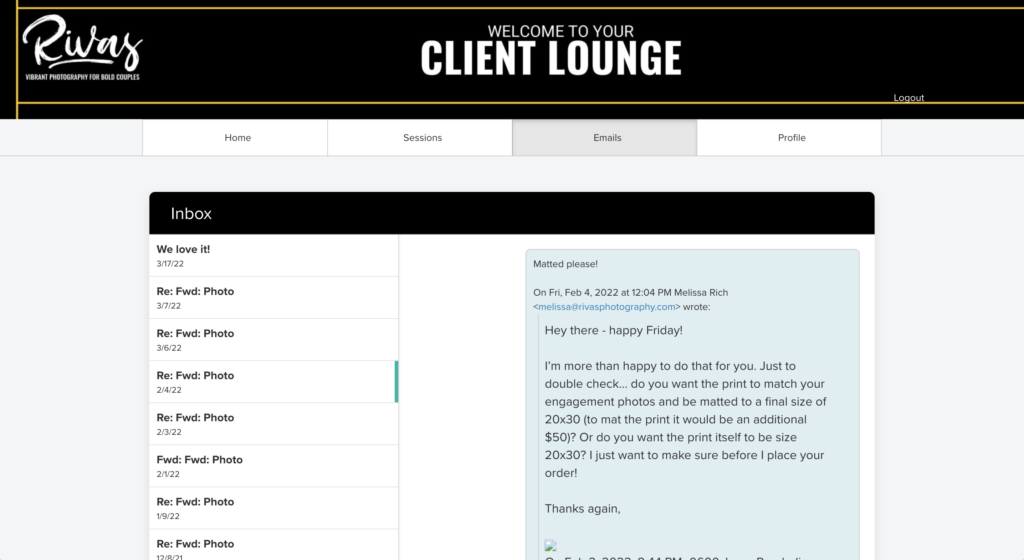
What goes into a client portal?
LOTS of things can go into a CRM client portal! In fact, most of them will be automatically added by your CRM. However, the most important things that you need to make sure your clients have access to within their client portal are their invoices, contracts, and a place to update their contact information with you. It’s imperative to have these important documents in your client portal so your clients can access them at any point they might need them during the time you work together. This means that it will be super easy to get paid on time!
Other things that I like to include in client portals are any questionnaires or forms that you might need your clients to fill out, or that they’ve already filled out, links to any schedulers they might need to use to schedule time with you, and any additional, custom forms or documentation that you might need them to access (think price lists, session prep tips, etc.).
Will my clients really use a client portal?
Let’s be honest. Sometimes it feels like you’re drowning in email. Odds are that sometimes, especially as they’re wedding planning, your clients are going to feel the same way. And they’re going to be getting emails from allll of their wedding vendors, not just you. Which means that if you give them one single place to access anything and everything important that’s related to their project? They will for sure use it.
They’ll also likely use the CRM client portal because you’ve asked them to. And, because it’s “cool.” After all, how many small businesses have their very own portal for their clients? Only the best of the best, that’s for sure. 🙂
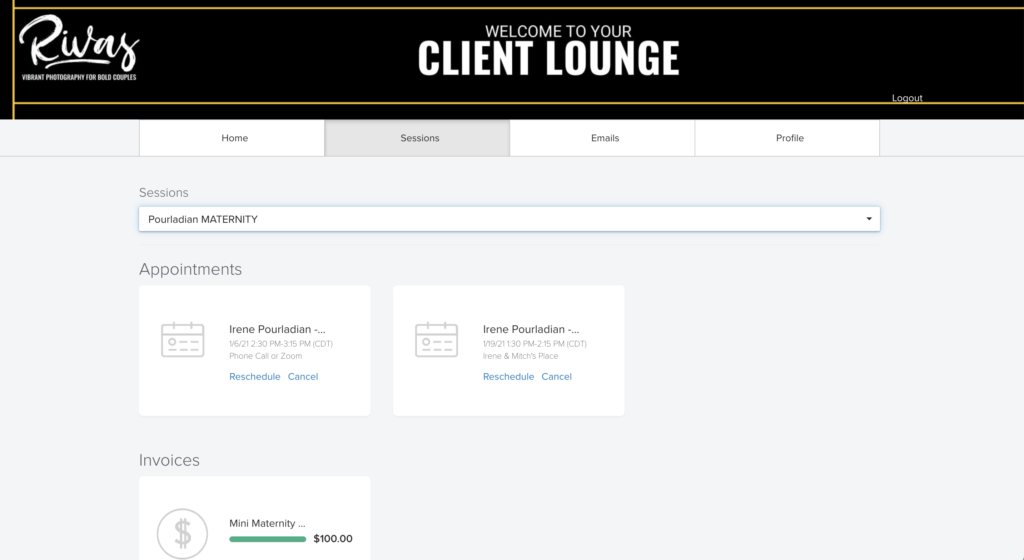
Well, there it is, friends. The ins and outs of CRM Client Portals. I hope this is helpful and that you’re inspired to start using this super helpful tool in your workflows to make working with you easier! Still have questions about client portals? Feel free to connect with me on Instagram and DM me with them!
Still need to get your CRM set up and don’t have the time? Hit your girl up and I’d love to step in and help you out.
Don’t need a new CRM but still want the inside scoop and additional tips and tricks on all things systems? Sign up for my bi-weekly newsletter (complete with cute corgi pics) here.
Share this story