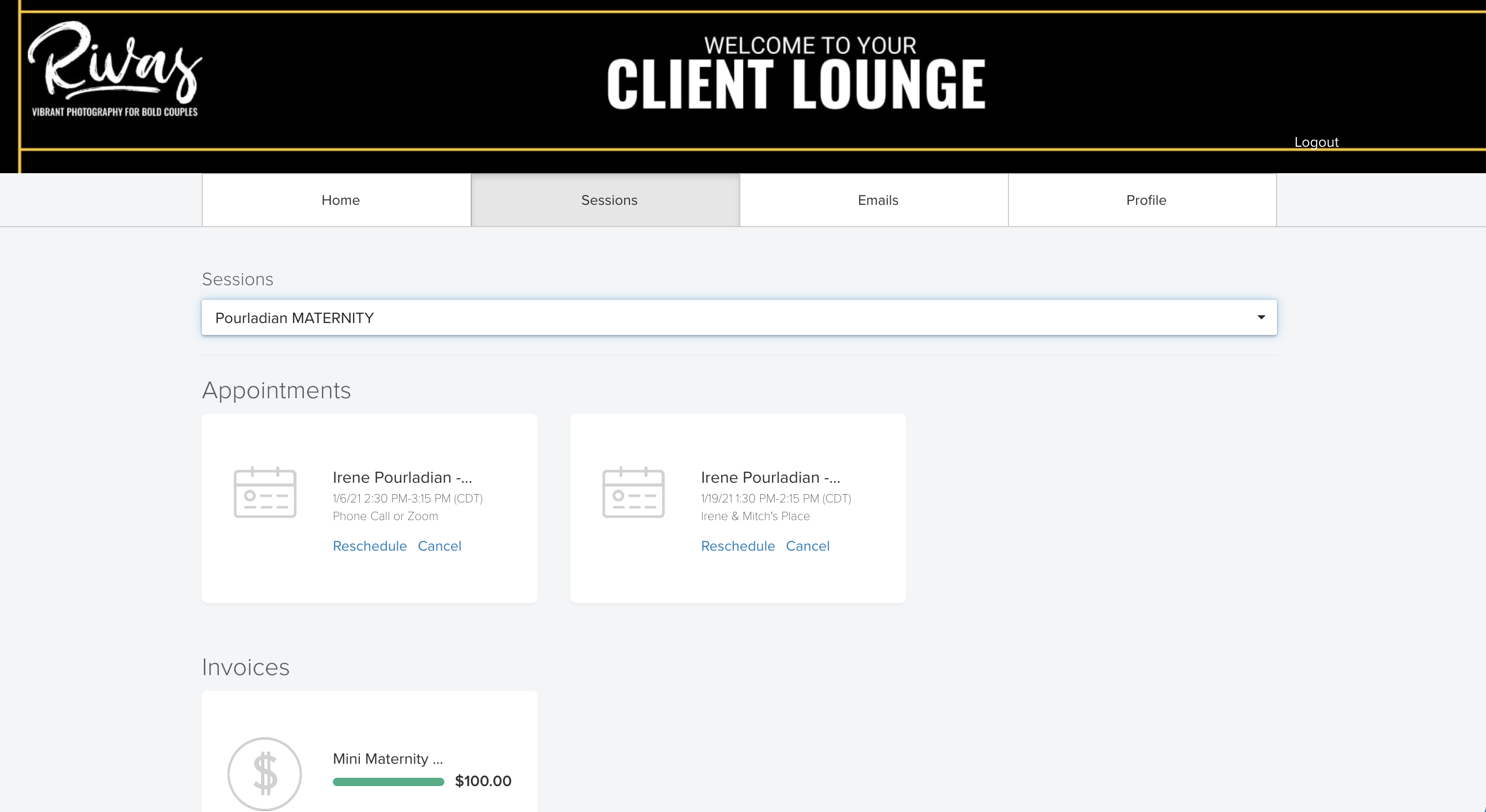Not a reader? Check out the video version on YouTube.
Have you ever gotten an email from a potential lead that your lead capture form doesn’t work? That’s literally THE WORST and makes a not-so-great impression on someone who literally wants to give you money. That’s why this week I’m diving right in to help you improve your initial client workflow.
How to Improve Your Initial Client Workflow
Why It's Important to Nail Your Initial Client Workflow
Why is it so important to make sure you have the best initial client workflow that you can? This is your chance to make a first impact and impression with your new lead. Sure, they’ve got a taste of you on your website and social media, but this is where you start talking business.
You want your initial client workflow to not just work for YOU and save YOU time, but you also want it to be jam-packed and full of information that your leads need from you. This is your first chance to impress your lead and confirm you know what you’re talking about, and that you’ve got the business chops to follow it up.
The whole reason your lead is reaching out is because they’re interested in hiring you, aka PAYING YOU MONEY to do something for them. You *must* show them that you’ve got your shit together and you know what you’re doing. That all starts with your initial client workflow.
When Does Your Initial Client Workflow Start?
Your initial client workflow starts at the veeeeerrrry beginning of your client lifecycle (hence the word, initial ;)). It starts as soon as your lead starts to fill out the lead capture form on your website. Especially since that’s where they’re entering your workflow (aka CRM) and your systems.
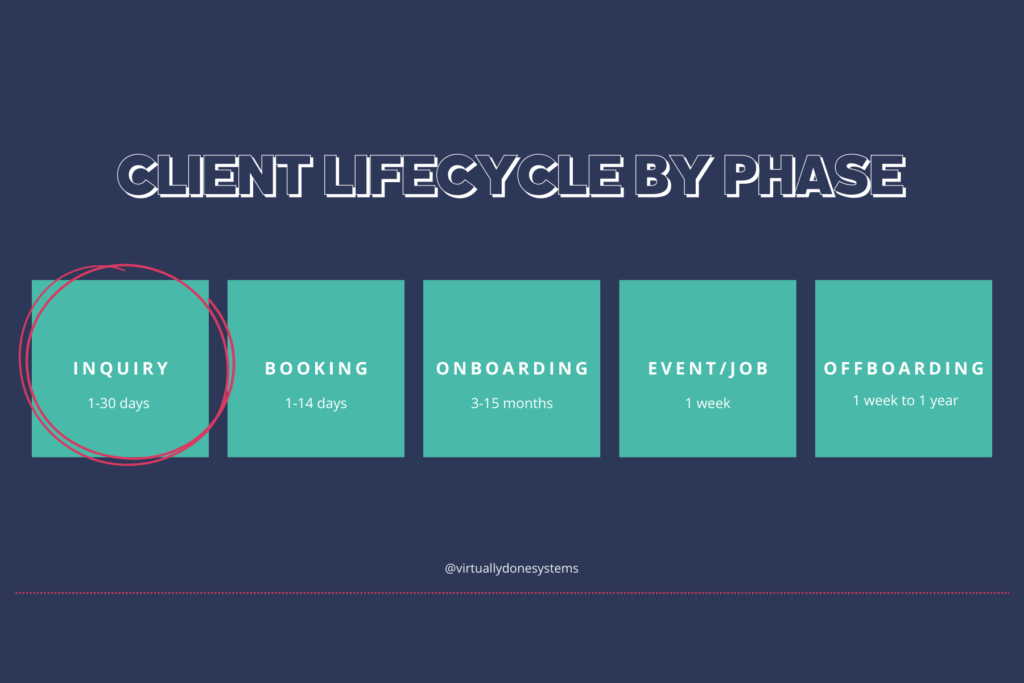
The big question I have for you, is this. Are you using a form that’s native to your website or are you using a lead capture form that you’ve built in your CRM?
If you’re NOT using a lead capture form from your CRM that’s embedded into your website, why the heck not? I understand you might be afraid of embedding a form into your website. BUT the benefits far outweigh the negatives and the fear factor. Using a lead capture form in your CRM enables you to automatically pull your new lead’s information into your CRM. This means you can kick off that workflow immediately instead of waiting until you get a chance to check email, enter all of their details into your CRM, and then find the right email to send them.
How Many Times Should My Initial Client Workflow Follow-Up?
Here’s the thing, babe. Your initial client workflow doesn’t just stop after your lead fills out your lead capture form. What they receive next from you is so, SO much more important. This will determine whether they decide to hire you or not.
You can’t only send one email and trust that your lead will see it, read it, and want to book immediately. You’ve got to do some follow-up. Yes, the first email they receive from you after inquiring *should* make them want to book with you. But I’m about 99% sure that we’ve all been ghosted by a dream lead before, with no idea why. Only to realize later that it might have been because we didn’t send any follow-up emails.
I recommend including at least 2-3 follow-up emails in your initial client workflow that go out after your first email. AND - hot take - I recommend automating them. Scandalous, I know. But here’s the thing. Unless you’re going to set a task to remind yourself to see if a client has responded, you’re going to want to automate the follow-up emails. This will make your life easier and take one more thing off your plate.
I know what you’re thinking: “But Melissa, what if they *do* respond to me and I still send automated follow-up emails to them?”
Here’s the thing about these “follow-up emails.”
I don’t recommend making them traditional follow-up emails. I highly, highly encourage you to get a little creative with them. What does that mean? It means sending a simple, “did you get my message?” email instead of a “follow-up” email. This way if you’ve been going back and forth via email it can just be a little nudge. Instead of sending a second “just following up” email, send a list of favorite blog posts on your website. Or, resources and let them know that you’re there for them if they need it. Again, if you’ve already been communicating with them it’s totally okay because you’re just sending them valuable resources.
Get creative with your follow-up messages. Everybody is sending “Just wanted to follow up” emails, which means that’s exactly what you *shouldn’t* do. Customize these to make yourself stand out from the crowd a little bit.
What to Include in Your Initial Client Workflow
These basics, for sure:
- Pricing Guide or Welcome Brochure - whatever you like to call it.
- Resources that will help them see you as the expert/guide in your industry
- Testimonials or case studies so you can show your incredible experience and the results you’ve gotten other clients.
- Additional calls to action, or clear steps of what you want them to do next. Are they booking a discovery call or scheduling a meeting with you? Are they filling out a form and booking through email? Whatever it is, make it super clear and easy for them to do.
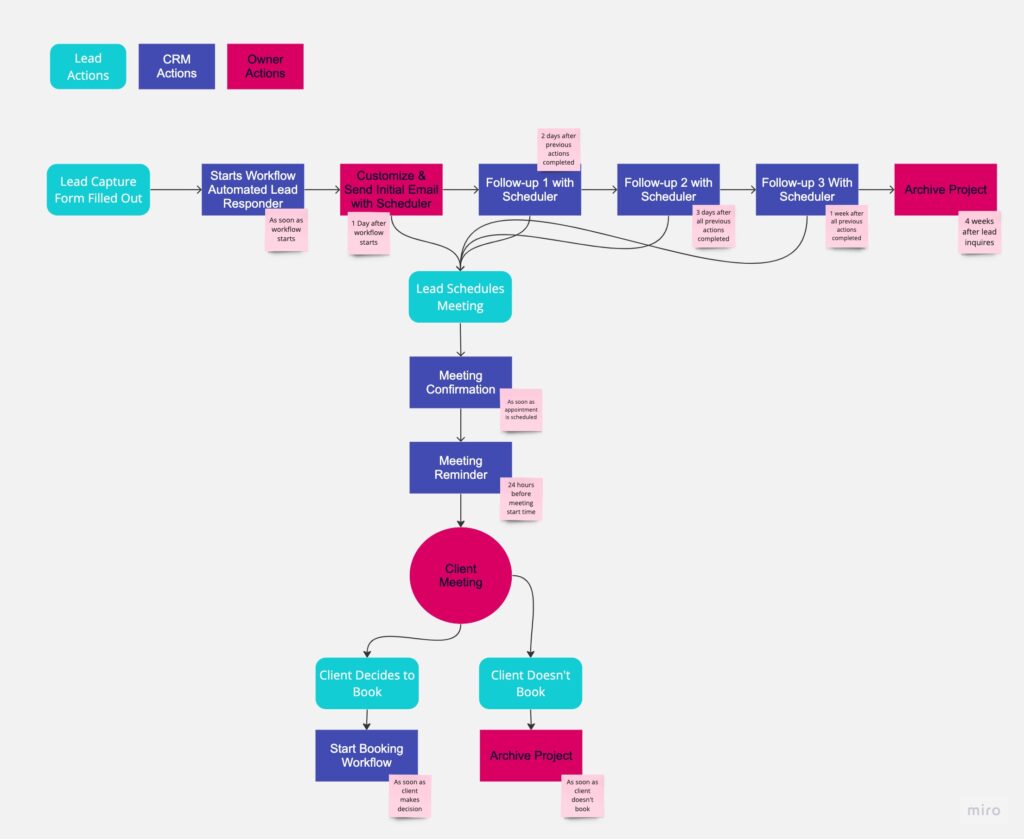
Does the Initial Client Workflow Experience Actually Make a Difference?
Um, hello! Heck yes, it does! Oftentimes this can be the difference between someone hiring you or going someplace else! If you’re delivering a super smooth, well put together, thorough initial client experience from the get-go they’re going to feel much more confident that you’ll be able to solve their problems.
But, if you’ve got a clunky experience or it takes you 5 days to get back to their inquiry, your lead is going to lose faith that you’ll be able to solve their problems. Sure, they’re reaching out to check availability and to ask about pricing. But what you deliver outside of those two things is what will really make a difference.
5 Things You Can Do to Improve Your Initial Client Workflow
Okay, let’s recap. If you’re feeling “meh” about your initial client workflow, it’s time to make some improvements. Here are four things you can do to improve that workflow, get some time back, and deliver an exceptional client experience.
- Use a Lead Capture Form that’s native to your CRM. This automatically puts them in your CRM, which means you can automatically kick off your killer workflow with an awesome, super personal welcome message.
- Use an Automated “We Got Your Message” Email. This happy little message kicks off your workflow as soon as you receive a new lead in your CRM. It can be as simple as “We got your message and are checking our calendars.” Or, “We’ve got a bigger email coming your way but wanted to make sure you knew we got your message.” Either way, this puts you in contact with your new lead immediately. Then you can craft a super personal email to them if that’s the next step in your workflow.
- Follow-Up! Don’t just send one email. Get creative with your follow-up emails, and be sure to send at least two! The number of leads my clients have had respond to in the second or third email that wound up being clients is through the roof. You’ve got to follow up!
- Use Automations. Yes, automations can be scary, but they also make sure that you respond immediately to a lead. Again, I highly recommend having an automated lead responder so you can get back to leads immediately. Then automate those follow-ups, and any meeting reminders so that you can have a super effective, efficient initial client workflow.
- Make it Personal. Don’t forget to make anything you send your new leads super personal. You want the voice you use in your canned emails to sound like the voice on your website or social.
Well, how are you feeling about your initial client workflow, dear? I hope this answers questions you have, and encourages you to deliver the very best initial client workflow you can.
Are you getting my newsletter?
If not, I’m pretty sure that you’ll want to start getting it. Subscribers receive super exclusive access to content that’s not on my social media or website. This week I’m sharing two things. The first is how to embed a lead capture form on your website. The second is how to send follow-up emails to make sure your client schedules a call with you. You can get these super extra goods by signing up right here.
Did this post hit the nail on the head for you? DM me on Insta to tell me all about it or ask any more questions you might have. 🙂
Do you need help getting your CRM or systems up and running? Hit your girl up - that’s totally my jam. These set-ups typically book 2-3 months in advance. If you’re even *thinking* of getting your systems up and running be sure to reach out now. 🙂
Share this story