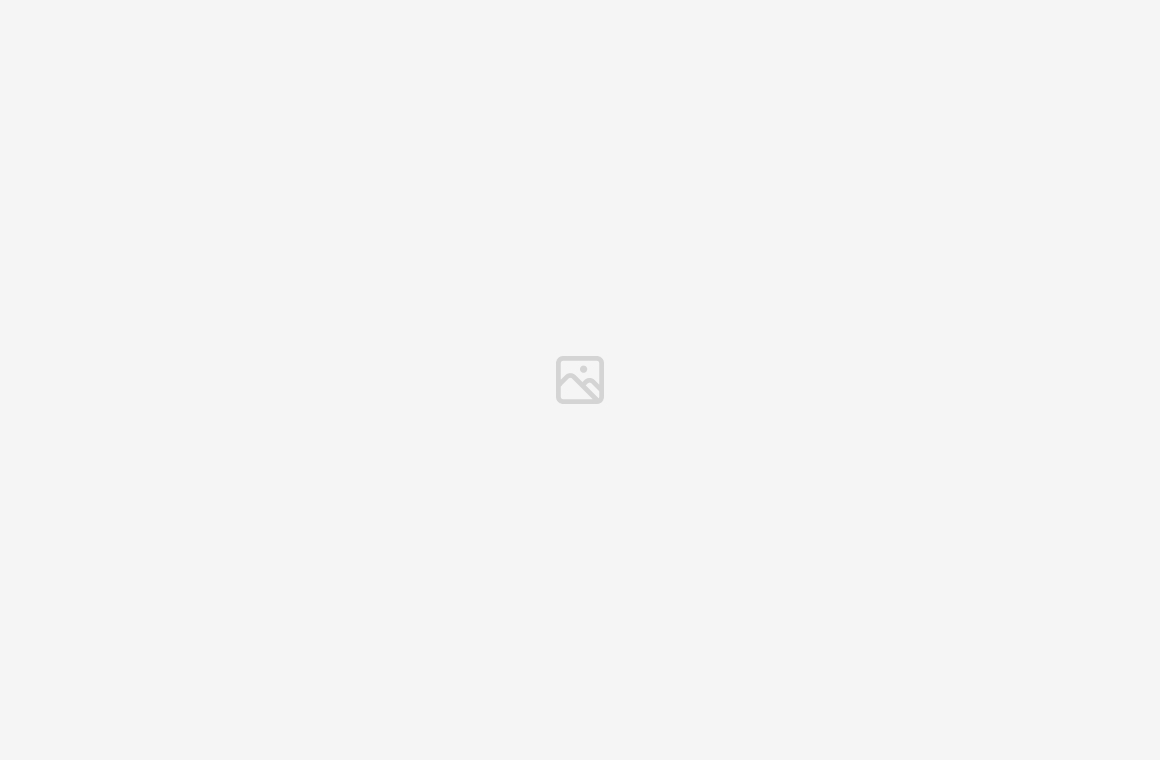Summertime is always the time we say we’ll work on our business. It’s when we’ll nail our workflows, get our systems in place, and “correct and improve” anything in our business that needs to happen. The catch is that it’s also summertime, and I don’t know about you, but I always find myself wanting to relax, have adventures with my nieces, and take advantage of the fact that life is just a little bit slower. This means that I don’t always get the things that I need to get done in my business, done. When fall rolls around, I’m scrambling to quickly update the things that need to be updated, all while handling the onslaught of busy fall work.
How about you? Does any of this sound familiar?
If it does, know that you’re not alone. This is something I struggle with in my business too. But, that doesn’t mean that you can’t go into a busy fall season scrambling until things quiet down again. There are some things you can easily update and put in place to make sure that you don’t constantly feel like you’re chasing your own tail when life and work pick up in the fall.

How to Prep for a Busy Fall Season
1. Email Templates
A lot of small business owners relate email templates to automations, to sending out messages that feel robotic and unfriendly. In all reality, email templates are LIFESAVERS. They can and should be written in your brand voice, in a conversational style so they feel natural and just like YOU (and not a robot) when your client opens them.
The great thing about email templates is that they can be a good starting point when you need to email a client, or they have a question that requires a more thought-out answer. If you already have an email template with that content, you can easily get started and save some major brain power trying to develop something completely new.
Why Email Templates Matter:
But really, the reason I love email templates the most is because they are a major time saver. And I mean MAJOR. On average, it takes most people about 10 minutes to write a well-thought-out email. If you have an email template that needs to be customized you can cut that time down to 5 minutes. Additionally, email templates help make sure that you’re telling all of your clients the same thing. This keeps your client experience consistent across the board. I already mentioned, this, but using email templates can also save you MAJOR brain power, which means you have not only time, but energy to focus on more important things in your business.
Types of Templates to Have:
I recommend having an email template for any email that you have to send more than three times. If you have to send something three times to three different people, it’s a clear indicator that other people will have this same question/issue. And, as I pointed out earlier, you’ll save yourself time and energy by making sure you have an email to start with.
Where to Store Email Templates:
If you use a CRM, your email templates can be stored in your canned email or template library for easy access. If you’re not ready for a CRM or don’t use one in your business, you have a few different options. You can keep email templates in a clearly labeled Google Doc. Additionally, a lot of email management services (including Google Workspace) will let you create email templates that you can choose from when drafting an email to send to a client.
- Plan of Attack: Before the beginning of September set a day aside to work on creating and updating email templates to make sure you’re ready for the fall.
2. Using Schedulers with Automatic Reminders
Believe it or not, using a scheduler is a hot-button topic. So many business owners are afraid of using a scheduling tool because they don’t want their clients to have access to their calendars. And, they worry they won’t be able to keep their calendars up to date. While I completely understand that, it also, on average, takes between 3-5 emails to schedule a meeting - which, as I mentioned above - can take anywhere from 10-15 minutes per email - that’s a lot of time just to schedule a meeting.
Why Schedulers Matter:
Incorporating a scheduling tool into your business will not only save you time, it will also improve your client experience, AND it will take away the stress of having to reach out and remind your clients of when their meeting is and where. Most online scheduling tools have amazing reminders built in, which means not only is your client getting reminders, but you also don’t have to be the one sending them.
Popular Schedulers:
If you use a CRM I highly, highly recommend using the scheduler incorporated in your platform to reduce the amount of tools/subscriptions you have to use. (This also means you’ll have more automation triggers available to you too - double win!) But, if you don’t have a CRM yet Calendly is a great option. You can set up a meeting type with reminders free of charge.
Setting Up Reminders:
The key to making scheduling tools work FOR you is twofold. First, make sure you keep the calendar you’re syncing the scheduler to up to date. Second, make sure you set up reminders that include meeting/appointment times and locations. Most tools will have this automatically built in and set up, but you can also use the tool’s smart or custom fields to make sure your client is getting accurate reminders.
- Action Plan: Set aside a few hours one morning to set up schedulers to make working with you easier for you and your client. Be sure to include the reminders, and don’t forget to sync it to your main calendar!
3. Setting Up Payment Reminders on Invoices
It never ceases to amaze me how many small business owners don't implement payment reminders to make sure they get paid on time. I’m not dogging on anyone who still does this, just want you to know that there’s a better way. All payment processors, whether it’s in your CRM or the payment processor itself, have built-in invoice reminders that you should be using. When it comes down to it, you own your business to make money, which means you need to get paid on time.
Plus, there’s nothing worse than giving your all on a project and busting your booty only to not get paid when you want and need to get paid.
Why Payment Reminders are Important:
Invoice reminders make sure that your clients pay you on time every time. They also make sure that your clients get reminders about upcoming payments - taking away yet another manual task that you don’t have to worry about. Automated invoice reminders save so much time, and again, they keep things consistent for your clients.
Payment Reminder Frequency:
I recommend sending your client a few different reminders about their upcoming payment. Depending on how much your client is investing with you, this can vary as well. But I recommend at a minimum sending a reminder 1 week before the due date, 3 days before the due date, the day of the due date, 3 days after the due date, and 1 week after the due date. These reminders don’t have to be harsh and can be written in your brand voice. You want to be clear and firm about your payment schedules.
- Action Plan: Set aside 1 hour to make sure your payment processor has invoice reminders set up. Be sure to customize the included/automatic templates if you can.
4. Incorporating a Project Management Tool
The most common frustration I hear from small business owners is that they have so many ideas and things running through their heads that it’s exhausting. Not to mention extremely difficult to keep up with everything. This, my dear, is where incorporating a project management tool comes in handy. Project Management tools often get overlooked by small business owners. But, they can be the entire backbone of a business. I couldn’t function without my project management tool.
Why Project Management Tools are Important:
Project Management Tools are lifesavers. They’re time savers. They help you achieve and chase your goals. They’re your unending to-do list. Best of all, they help keep you on track with all of your internal and client-facing projects. I like to say that a CRM handles all of your client-facing communication and needs, but a project management tool is what handles all of the behind-the-scenes work, and what keeps you on track. These babies tell you what work needs to be done for which client and when. They also give you a single place to make updates to keep yourself on track with your projects.
Top Task Management Tools:
Project management tools are a dime a dozen, and honestly, if you Google “project management tool” you’ll get so many results it’s hard to keep track of. That being said, creatives typically like visual tools. This puts Trello at the top of my recommendation list every time. However, if you need more than a Kan-ban style board and view and more automation and power, I can’t recommend ClickUp enough (this is what I use to run my business).
Features to Use:
My favorite project management features to use (no matter the tool) are task assignments, due dates and reminders, time tracking, time estimates, and checklists. Using these features on each task ensures I know who is responsible for the work when it’s due, and that everything has gotten done for that task.
Tips for Effective Use:
Now, the thing about using a project management tool is that you have to actually use it on a consistent basis for it to really make a difference in your business. If you just pop in and use it on a now and again basis it’s going to be harder for you to remember where you were, where things are, and how the dang thing works. I recommend logging in and checking your work first thing in the morning after you check your email. Try to prioritize your tasks based on deadlines and importance (or themed days if you do that). Keep in mind there is a learning curve with every tool, so it might take you some time to acclimate to using the tool and how it functions and can work for you.
- Action Plan: Start simple, by getting everything out of your head into a notes app or task manager. Then, when you’re ready, start researching project management tools. In time having a workflow for every service you offer, your goals, marketing, etc. in your project management tool will be a game changer. None of this will happen overnight, but if you keep working with and in the tool I’m a big believer that this will be a game changer for you as well.

Conclusion:
As the vibrant days of summer transition into the bustling fall season, it's easy to feel overwhelmed by the sudden surge of work and responsibilities. We've all been there—promising ourselves that this summer will be the one where we finally get our systems in place, only to find that relaxation and family adventures take precedence. If you're nodding along, know that you're not alone in this struggle.
But here's the good news: you don't have to face the fall season in a frenzy. By taking some time now to set up email templates, integrate schedulers with automatic reminders, establish payment reminders on invoices, use proposals for streamlined booking, and incorporate a task manager, you can transform the way you handle the busy months ahead. These tools and strategies will not only save you time and energy but also enhance your client experience, making the entire season more manageable and less stressful.
Take the next step in preparing your business for a successful fall.
Set aside some time this week to implement these systems—trust me, your future self will thank you. If you need a little extra help, or if you have any questions, don’t hesitate to reach out. I’m here to support you every step of the way. And hey, if you’ve got tips or tricks that have worked wonders for you in the past, I’d love to hear them! Let’s share the wealth of knowledge and make this fall season our best one yet. YAY!!!
Get your very own FREE copy of my Busy Season Blueprint right here!
Don’t have the time or energy to make this happen for yourself? I’m here to help! Reach out about how I can help you get your project management tool up and running in no time. Or, schedule a Power Hour Project with me to get all of your automatic reminders up and running!
Share this story