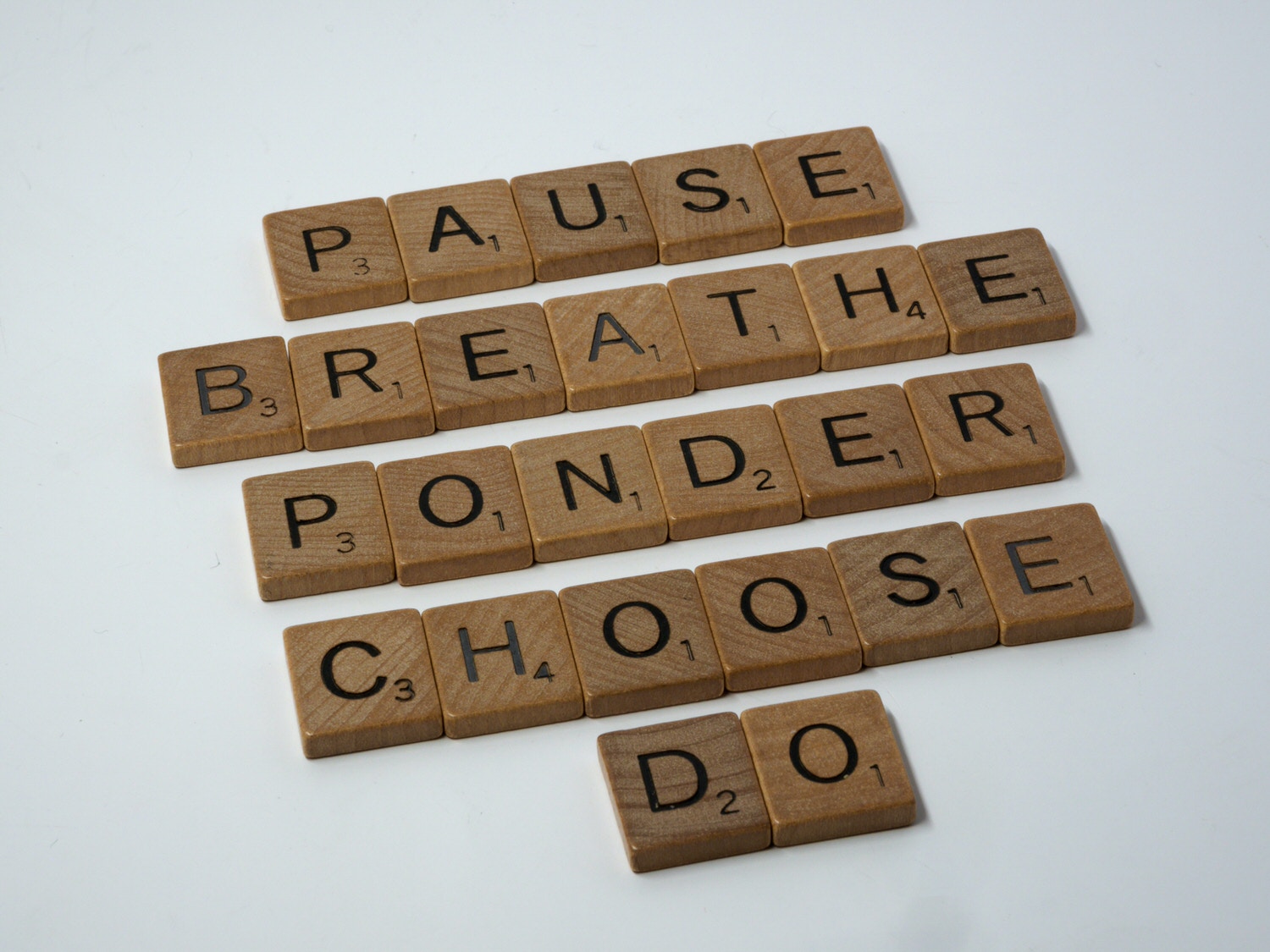Ever wondered whether you need a CRM or a project management tool—or both? Spoiler alert: You need both! Today I’m breaking down the differences between these essential tools and sharing tips on how to use them together to supercharge your business.

CRM v. PM Tool - Why You Need Both
What is a CRM and Why You Need It
A CRM (Customer Relationship Management tool) is your go-to for managing client relationships. It keeps all your client details, communications, and sales pipeline organized in one place. CRMs are great for handling any and all client-facing communication and information.
- Actionable Advice: If you’re not using a CRM yet, start by listing all your client details in one document. Then, look for a CRM that can help you manage these details more effectively. Tools like HoneyBook or Dubsado are great places to start.
What is a Project Management Tool and Why You Need It
A project management tool is designed to help you manage your tasks, projects, and deadlines. It’s perfect for keeping track of what needs to get done and when. Project Management Tools are great for handling all of the actual manual work that goes into executing your projects and work. They’re also awesome for helping you handle and manage your goals, content strategies, and so, so much more. Overwhelmed by all of the PM Tool options on the market? Take this quiz to get my recommendation!
- Actionable Advice: If you’re juggling multiple projects, set up a simple project board in a tool like Trello or ClickUp. Create lists for “To Do,” “In Progress,” and “Completed” tasks. This will give you a clear view of your work and what’s coming up next.
The Key Differences Between a CRM and a PM Tool
Think of your CRM as your relationship manager and your project management tool as your task manager. One helps you build and maintain client connections, while the other keeps your work organized. A project management tool can’t necessarily send emails and contracts to your clients, and your CRM can’t help you break your goals down into manageable work and tasks.
- Actionable Advice: Take a moment to review your current tools. Are you trying to use one tool for both client management and task tracking? If so, consider splitting these functions between a CRM and a project management tool for better efficiency.
Why You Need Both a CRM and PM Tool in Your Business
Using both tools together allows you to manage both your client relationships and your work processes efficiently. A CRM keeps your clients happy, while a project management tool keeps you on track with your work. You might think “Ugh, I don’t need another tool to keep track of” or “But I’m just a wedding photographer, I don’t need a project management tool.” But in all honesty, These amazing tools are there to keep you on track and make sure nothing falls through the cracks. They work together to help make you and your business better. A lot of CRMs boast about having project management features. While so many do have tasks that can be built into client projects, that’s all they can do. They don’t have the capacity and aren’t built to help you manage every other aspect of your business.
Think of all the things floating around in your head right now that you have to do and can’t forget. Your project management tool is there to help you keep track of those.
- Actionable Advice: Choose one area where you feel overwhelmed—client communication or task management. Implement the right tool to help you manage that area more effectively. For example, set up a CRM to handle client follow-ups, or use a project management tool to organize your workload.
Integrating Your CRM and Project Management Tool
Connecting your CRM and project management tool can save you time and reduce manual tasks. Look for tools that integrate well together. I personally use Zapier to connect my CRM (Dubsado) to my Project Management Tool (ClickUp). This means that every time a contract gets signed for a new project in Dubsado, that client’s task list also gets created in ClickUp for me, Automatically.
- Actionable Advice: If you’re already using both tools, explore integration options. For example, you can link HoneyBook with Trello using Zapier to automatically create tasks when new clients are added.
Using both a CRM and a project management tool is a game-changer for your business. By managing client relationships and work tasks separately, you’ll stay organized and deliver top-notch service. Ready to take your business to the next level? Let’s do it together!
Not sure which PM Tool is right for you? Take a quiz here to get my recommendation!
Let’s Stay Connected!
Want more tips, exclusive resources, and a peek behind the scenes? Follow me on Instagram @virtuallydonesystems for daily inspiration, actionable advice, and a whole lot of fun! 🎉
Ready to take your business to the next level? Sign up for my newsletter and become part of an amazing community. You’ll get access to exclusive, member-only resources that help you streamline your workflows, stay organized, and reclaim your time.
✨ Need a hand with your systems and workflows? I’m here to help! Whether you’re looking to simplify your processes or build a solid workflow from scratch, I specialize in creating tailored solutions for creative small business owners like you. Let’s connect and make your business run smoother than ever! ✨
Share this story