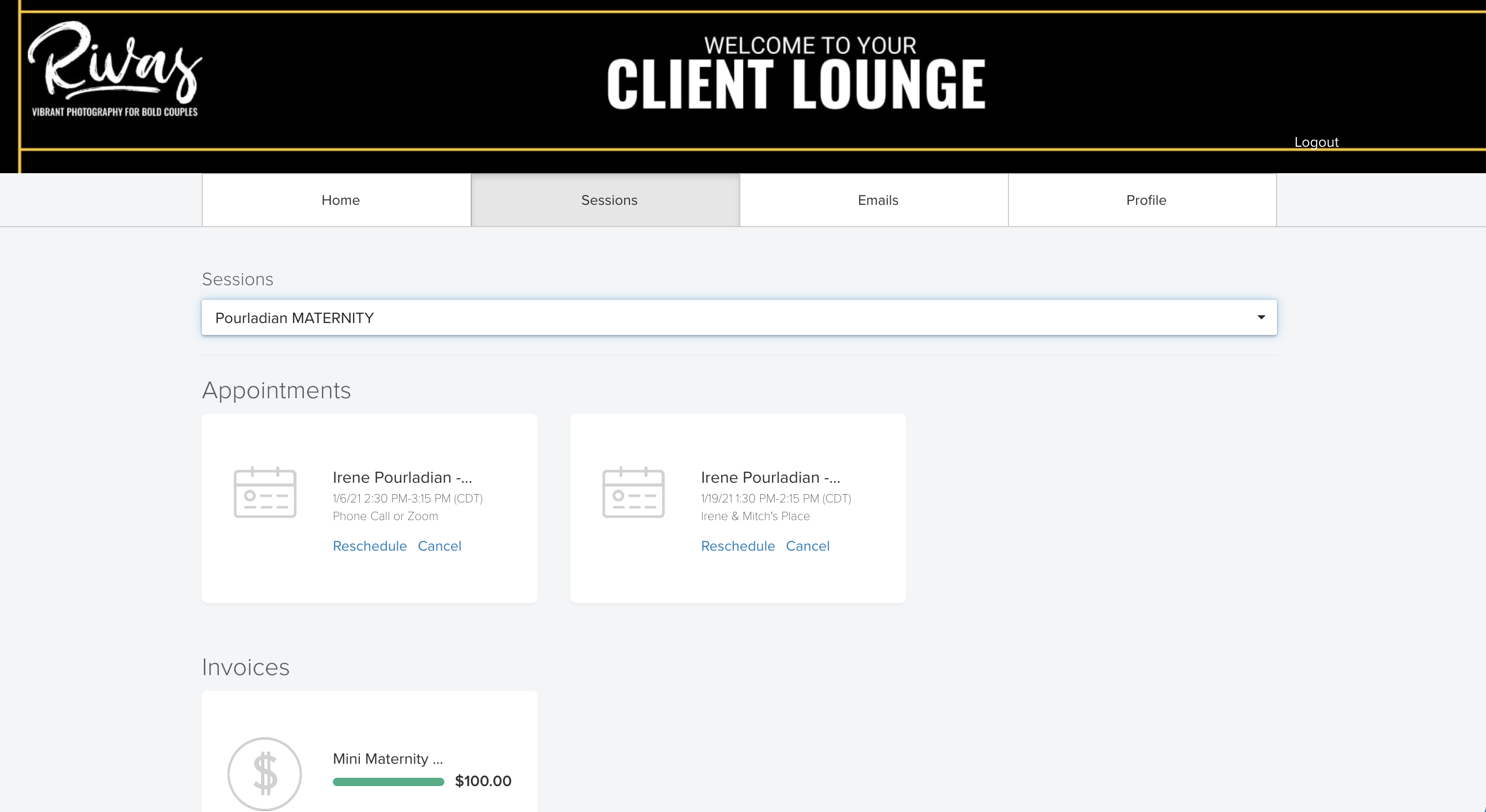I remember vividly the very first time that I baby-sat both of my nieces at the same time. My normal partners in crime/co-sitters/sister/fiance Sarah and Kyle, had to work, and weren't able to get off. So there I was with my sister’s kiddos, a spunky, spitfire of a 6 year old and a blind 1 year old, all by myself in a non-kid friendly, 1 bedroom apartment with 2 corgis that aren’t used to having kids around. I thought I had prepared myself well, friends. I had Disney+ ready to go, I had stuff to make spaghetti or mac and cheese on hand, and had more coffee and caffeine than was probably acceptable. We had colors and books and games ready to go and extra pacifiers and diapers on hand, just in case.
I thought I was ready. Boy was I wrong.
Turns out, my 6 year old niece thought she could color with markers (in my all white apartment) while I was changing her sister’s diaper. Trying to keep a blind 1 year old from constantly hitting her head on the coffee table corner? So, so hard. And I definitely didn’t take into consideration the effort that it would take to actually make dinner for the girls while trying to watch them at the same time. And what about taking the corgis out? It wasn’t even going to happen until Kyle got home from work.
Like I said, I thought I was ready. But then chaos hit, and I had to figure out how to handle everything on my own in the midst of all of that crazy.

Building Systems Before You Need Them
Sounds kind of like busy season as a wedding photographer, am I right?
Believe me, I’ve been there, friends. Thinking you’ve got all of your clients under control… keeping up with existing clients and all of their needs while simultaneously booking new lead after new lead. You think you’re ready to handle it because you’ve got all of your lists (client list, to-do list, editing list, etc.) that you’ve been able to keep up with. And then busy season hits and the sh*t hits the fan. No matter how much preparation you’ve done, you can’t help but get a little lost with everything going on and it starts to become harder and harder to keep up with everything and everyone.
It’s right about this time that you start to think about maybe investing in a CRM to help keep things straight.
Or, better yet, wishing that you knew how to actually make the most of your CRM so you didn’t have to manually touch every last little thing for your clients.
Friends, having systems in place before you get to the point that you need to rely on them? I can’t even tell you how important it is and how much easier it will make your life. So often I hear from new photographers that because they're just starting out, or a weekend warrior, or that they only have a handful of clients that they don’t think they need to utilize a CRM OR systems and workflows because they can handle it all on their own.
The catch to that? Eventually your client load is going to catch up with you.
More likely than not, during the busiest time of your year when you don’t have any time to set aside to actually focus on building your CRM out or getting your systems in place.
But here’s the thing about successful systems. You don’t build them to save you when things are calm and you’ve got plenty of time to work on things. You build them so that when the sh*t hits the fan, or you decide you want to take a week off, they can step in and take care of your business when you need them to so you can take care of what you need to (hello editing queue).
Building out your systems and workflows before you actually need them will help you make sure that you know what needs to happen next for your clients, It will also help you make sure that you’re delivering a consistent, rock-star quality experience to your clients from the very beginning. Which means you’re going to have happy clients that feel cared for, which means they’re going to send all kinds of referrals your way.
And more referrals? Means more business. Which means more busyness. Which means you need systems in place to rely on so you don’t go crazy.

You may think you don't have “enough” clients to need a CRM or systems now, but what happens if you book 5 weddings tomorrow? Can you guarantee that you’re delivering the same client experience to all of them? Your pre-built systems can. 🙂 As much as you think you’ll know when you have reached “enough” clients to need systems and workflows it will likely be too late, or you’ll be too busy to make them happen when you do need them. Only when you're elbows deep in editing and missing 3-4 hours of sleep a night trying to get caught up will you wish you had systems in place to take some of the work off your plate. And at that point, it will be too late for you to drop or even pause everything to build them out
(Unless, of course, you hire someone like me to do it for you.) 😉
Really, though. Systems and workflows are here to make your life easier.
So what’s the solution? What can you do now to start making systems happen for you?
Even if you don’t have a ton of clients, or know for sure what you want your client experience to be like, it’s better to start documenting what you’ve got now while you do have the time. Maybe you only know that you want to send a few emails to new leads. That’s totally okay - that’s a system. Keep track of it, add those emails to your CRM now so that they can be automated for you. You can always go back and tweak those emails. Or, add to your client experience. But at least your clients will be getting a consistent experience AND you’ll be able to stay on top of the tasks that you need to be doing for your clients at hand.
Here are 4 things you want to make sure that you have in even the most super-basic wedding workflow:
- Initial Lead Responder - to let clients know you got their inquiry.
- Invoice Automations - to make sure you get paid on time.
- Pre-wedding touch base - to let them know when you’ll arrive to ease any wariness
- Day-After email - to let them know when you’ll have their photos done
In addition, as you’re building your new workflows into your CRM, make sure you’re sticking your existing clients into the right spot in your workflow based on their wedding date. This is a great way to test your new workflow/CRM on the clients that you do have. Even if it doesn't go perfectly they'll appreciate the fact that you're trying to serve them better and provide more value.

If this all sounds like it’s way too much and you have no idea where to start, don’t worry. Your girl’s got your back. 🙂
Here are 4 things you can do to make starting out with systems easier and more bite-sized.
- Pick a CRM to use. Find my list of best CRMs for wedding photographers here.
- Start a Google Doc with all of your canned emails. Copy any emails that you send more than 3x into a Google Doc so you don’t have to consistently type it out, but can instead copy, paste, and tweak as necessary.
- Write out your workflow. Keep track of what you ARE currently doing for your clients. List out all of the things that you’re doing for your clients, when in the booking process in a Google Doc or even on a piece of paper so you can start to deliver a consistent client experience to your clients NOW.
- Schedule a Make it Work Session with yours truly so we can figure out where we can start and how to make systems work for YOU so you can get more time back in your life.
Not sure how to start building your existing workflow? Get access to my Google Sheet Workflow Builder here.
Already have a CRM and just need the systems to go with it? I would love to help make your life easier. Click here to get that conversation started.
Share this story